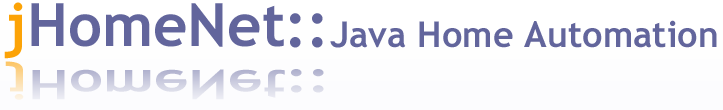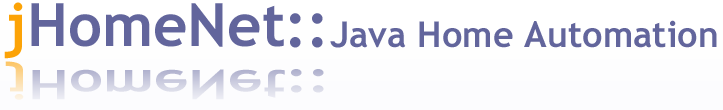:: Downloads ::
These tools require Java
1.6 or later. Get Java before you
try running these tools. The packages contains an Ant build.xml
file, binary files, required library files, documentation, and the
source code.
:: Releases ::
:: Getting Started ::
There are three downloads that are available: the jHomeNet server package, the jHomeNet commons package, and the jHomeNet UI package. Only
the jHomeNet server package download is required if you're only interested in getting the jHomeNet server up and running. If you're interested
in actually doing some development work then you'll also need to download the jHomeNet commons and jHomeNet UI packages. If you're interested in
living on the bleeding edge, you may also grab the source files from the project Subversion
repository.
If you're only interested in getting the jHomeNet server up and running, the jHomeNet server package download is all you need. The jHomeNet download
already contains binary copies of the jHomeNet commons and UI packages. Once you download
and unpackage the jHomeNet server Zip file, you will find an included Apache Ant build.xml file. This file is used to build and configure the jHomeNet server before
running.
To get the server up and running quickly (post-0.5.0), follow these steps:
- Download and unpackage the jHomeNet server Zip file onto your local hard drive.
- Download and install a compliant SQL server. MySQL has been used for development purposes. Make sure that the SQL server
is configured and running.
- Open the included hibernate.cfg.xml configuration file in the {root directory}/resources/conf/ folder. Edit the database
connection information (i.e. database URL, username, and password, and database name which is named "jhomenet_db").
- Run the included server_jar.bat Windows batch file to start the server.
- The server requires user authentication to access the main server GUI. At the prompt, enter "admin" for the username and
"admin" for the password (without the quotes).
- You now should be logged into the main jHomeNet server GUI page.
To get the server up and running quickly (pre-0.5.0), follow these steps:
- Download and unpackage the jHomeNet server Zip file onto your local hard drive.
- Download and install a compliant SQL server. MySQL has been used for development purposes. Make sure that the SQL server
is configured and running.
- Open the included hibernate.cfg.xml configuration file in the {root directory}/resources/conf/ folder. Edit the database
connection information (i.e. database URL, username, and password, and database name which is named "jhomenet_db").
- Run the included Ant build.xml file (type "ant" at the command line). This compiles the jHomeNet server code and copies
the necessary configuration files to the appropriate folders.
- Run the "init-db" Ant task (type "ant init-db" at the command line) included in the jHomeNet server build.xml file. This Ant
task takes care of creating the jHomeNet database (named "jhomenet_db") and all the necessary database tables and foreign key
references.
- If the compilation and database initialization is successful, you are now ready to start the server. You may start the
server by using the included server_dev.bat Windows batch file (type "server_dev" at the command line). By default, this will start the
server using a number of mock hardware objects (as configured in the {root directory}/resources/conf/hardware_test.cfg.xml
hardware configuration file).
- The server requires user authentication to access the main server GUI. At the prompt, enter "admin" for the username and
"admin" for the password (without the quotes).
- You now should be logged into the main jHomeNet server GUI page.
That's it! In the future an installation program will be included with the distribution that will take care of most of these configuration and
installation details.
|