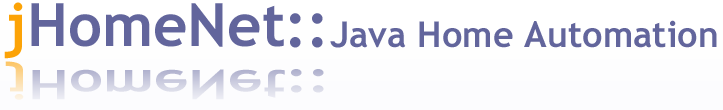
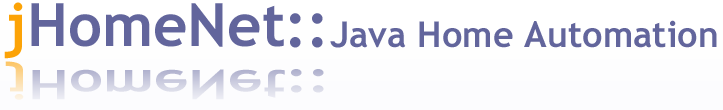 |
|
Frequently Asked Questions:Question: I'm getting the following exception when I attempt to start the server: Exception in thread "main"
java.lang.InternalError: Failed to invoke main method Answer: This is usually caused by an incorrectly installed Java Comm API. Be sure to follow the Comm API installation directions found in the User Guide under the "Installing network drivers" section.. Question: I'm getting the following exception when I attempt to start the server:
jhomenet.hw.driver.HardwareDriverManager -- Trying to load hardware
driver: jhomenet.hw.driver.OneWireDriver Answer: Make sure that the driver class name, as defined in the hardware configuration file, matches the actual filename (full package name). For example, as of release Alpha4, the 1-Wire driver class name is jhomenet.hw.driver.onewire.OneWireDriver. Previous versions of the server used a 1-Wire driver in the jhomenet.hw.driver.OneWireDriver package. Question: I get the following error while attempting to build the database using the supplied Ant build file and init-db target: Schema text failed: Error reading resource: com/foo/SomeFile.hbm.xml Answer:
This may mean that not all
the properties defined in the
SomeFile.hbm.xml
file are present in the actual Java file. For example, if the
primary key ID is defined in the hbm file but not in the Java file
(along with the appropriate getter/setter methods), then this error
will result.
Question: How do I get started with the jHomeNet application? Answer: The jHomeNet server is shipped with binary copies of the
jHomeNet commons, UI, and plugins packages. To start the server (initially in test mode), simply run
the included server.bat Windows batch file (currently only tested on Windows). This loads some dummy
hardware (think of them as software based hardware stubs) for testing. In order to load actual
hardware from either a 1-Wire or X10 network, you'll need to configure the jhomenet.cfg.xml and the
hardware.cfg.xml (or hardware_test.cfg.xml) files. Refer to the jHomeNet server documentation
for more information. Question: How often are releases made? Answer: I make a best effort to release a major release
once every 1-2 months depending on my availability. If there are features that you would
like to see added or bugs that need to be fixed, your help is always welcome. Contact
me at jhomenet at gmail dot com to get involved. Question: Can you give an overview of the different components
of the jHomeNet suite of applications? Answer: Currently, the jHomeNet suite of applications consist of the
following: 1) jHomeNet server, 2) jHomeNet commons library, 3) jHomeNet UI library, and 4) the
jHomeNet plugins library. The server is main component but requires the other libraries in order
to function. There is an included Ant build.xml file in the jHomeNet server package that
can be used to build all of the required libraries. It takes care of the necessary dependencies
during the build. Refer to the jHomeNet server documentation for more information. Question: How do I add support for additional hardware?
Answer: Fortunately, I've attempted to design the jHomeNet suite with this
in mind. You have a number of different options but the best place to start is by subclassing the
jhomenet.commons.hw.HomenetHardware class. This will provide you
with core functionality that you build upon. Alternatively, you may also subclass the
jhomenet.commons.hw.sensor.ValueSensor for value based sensors or
jhomenet.commons.hw.sensor.StateSensor for state based sensors. |
| Valid XHTML 1.1 | $Id: faq.html 5435 2007-10-26 01:21:20Z dhirwinjr $ |